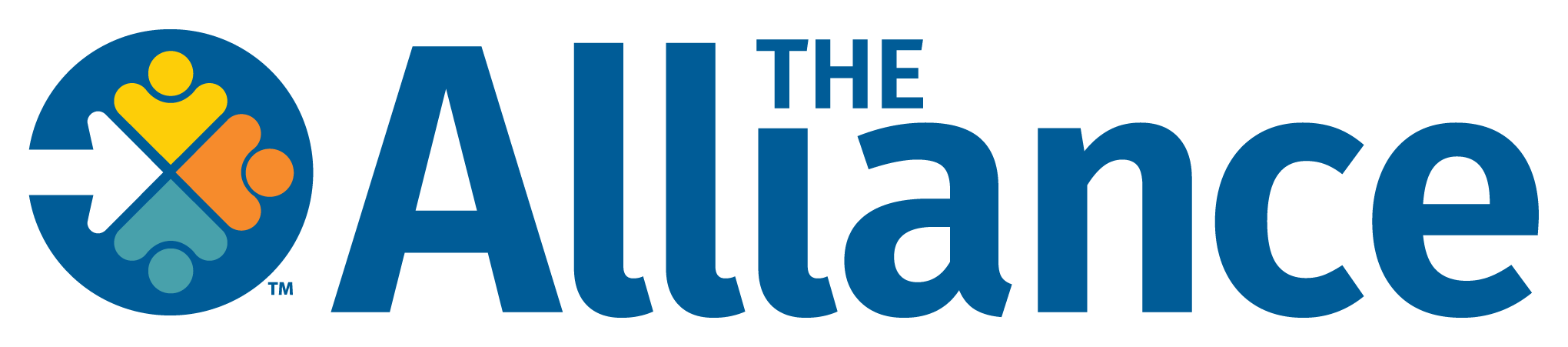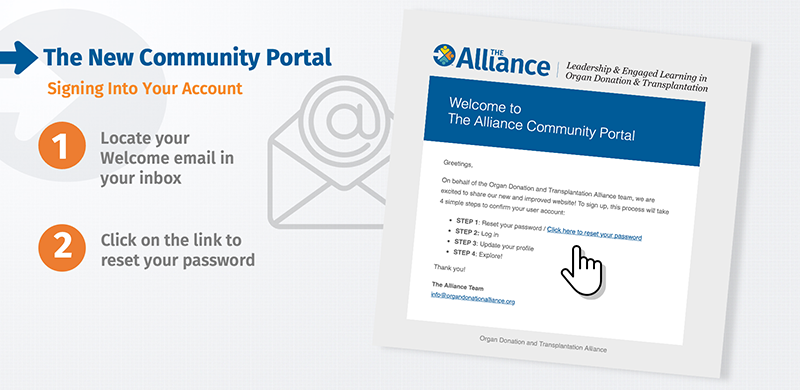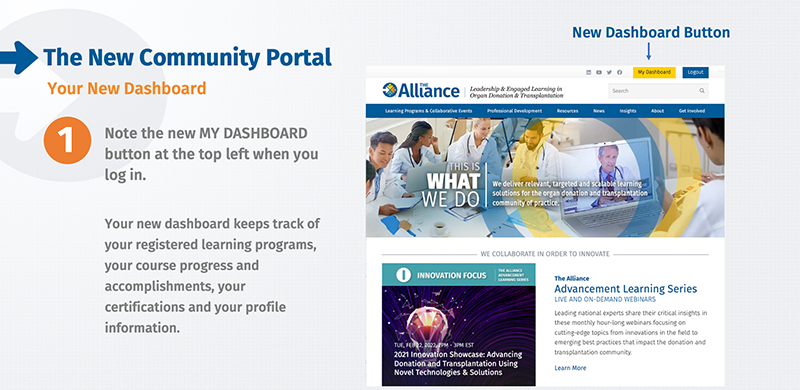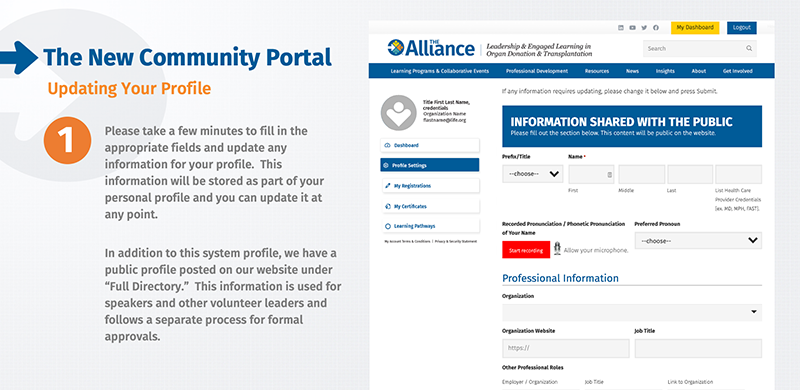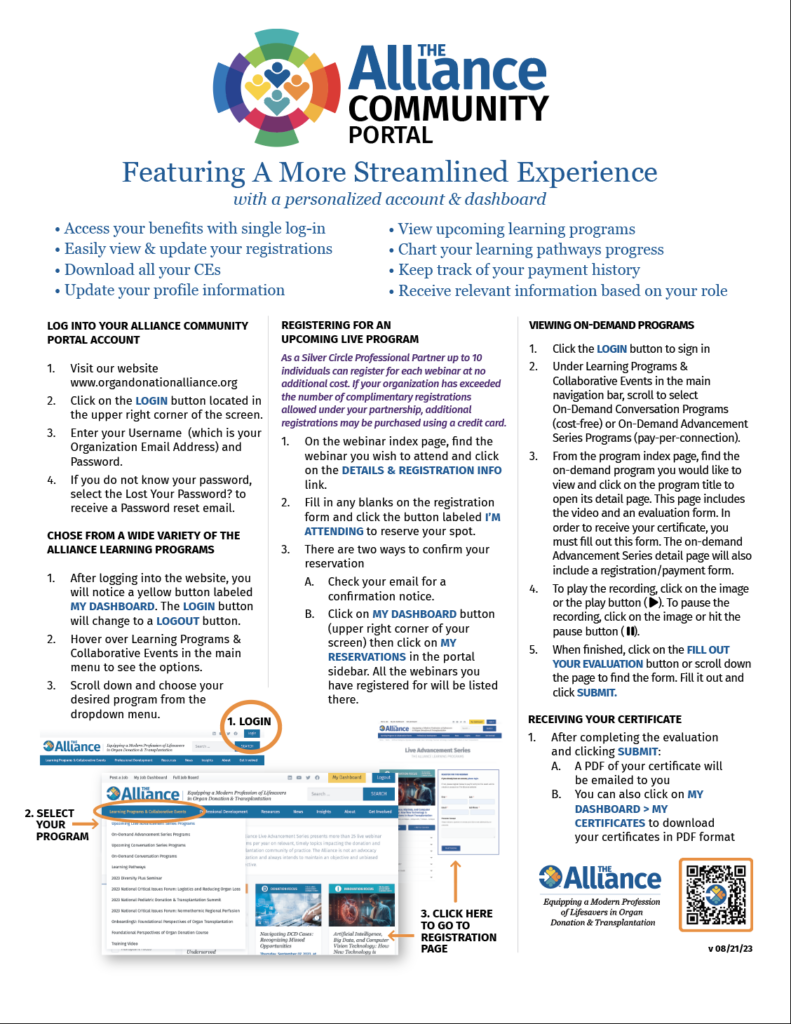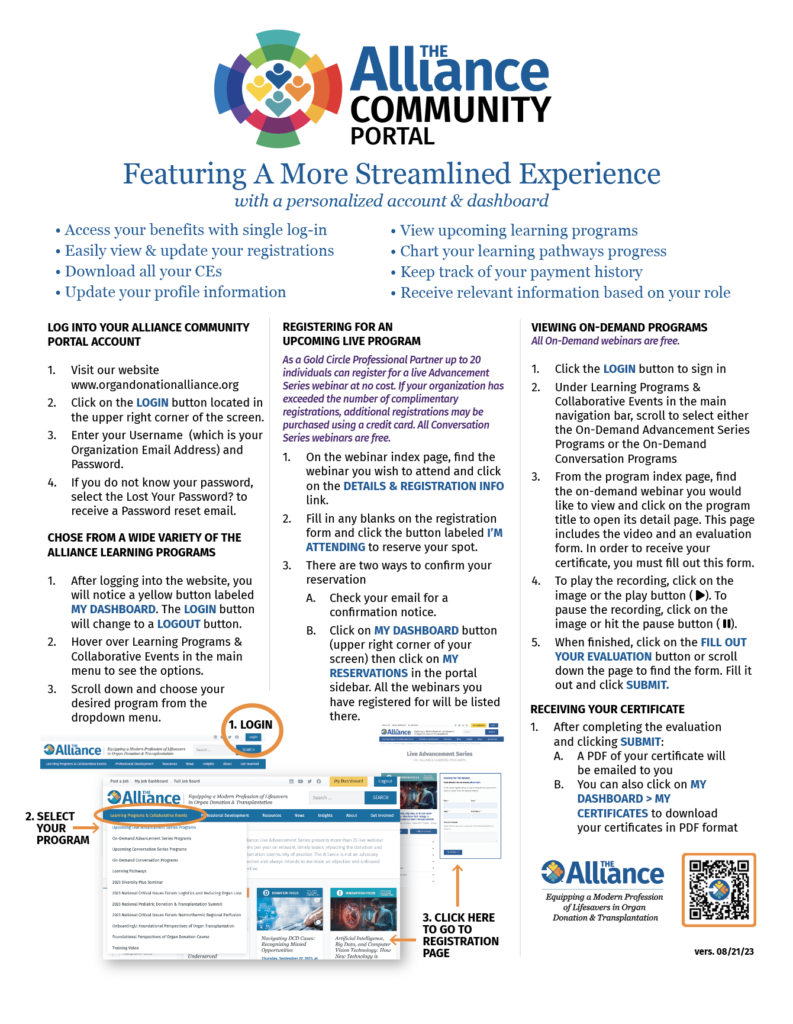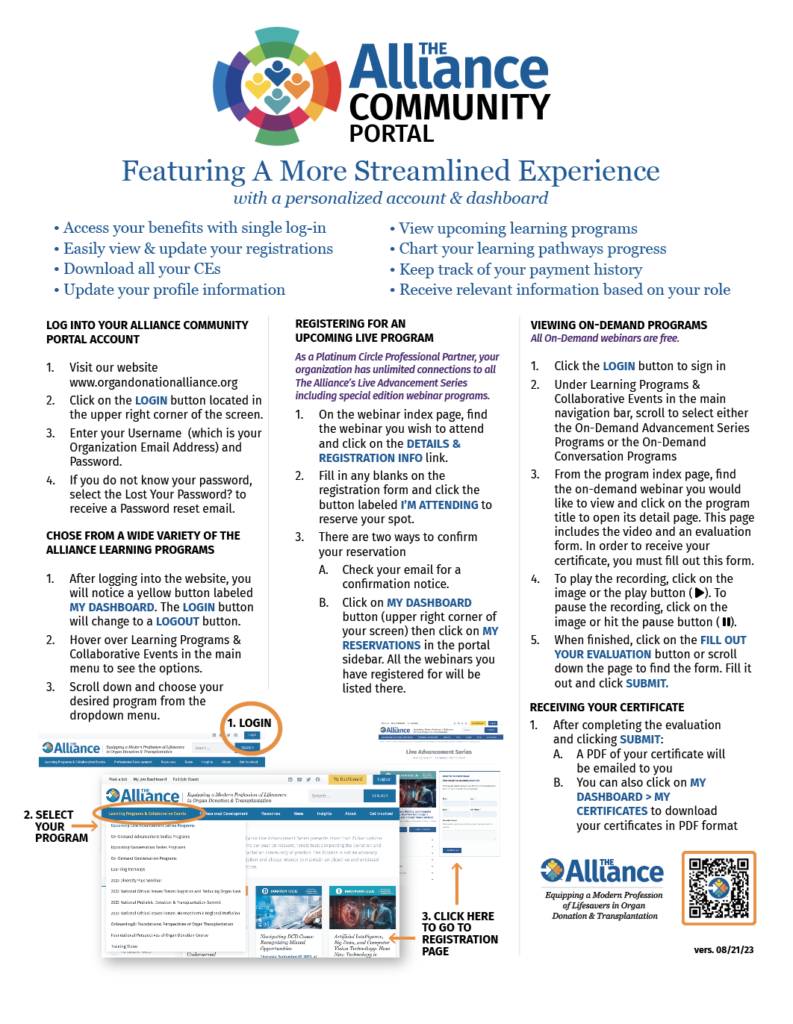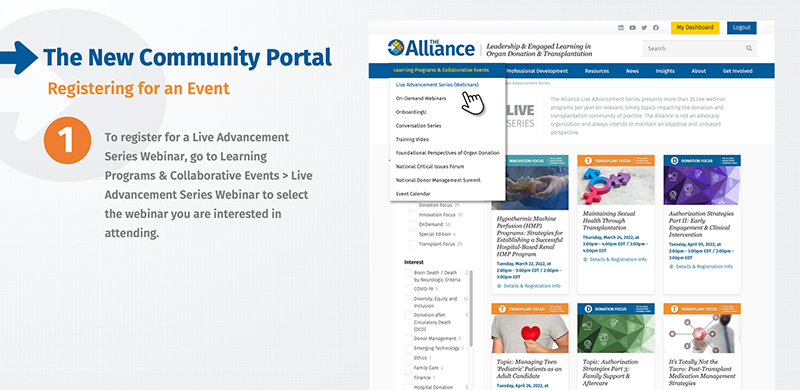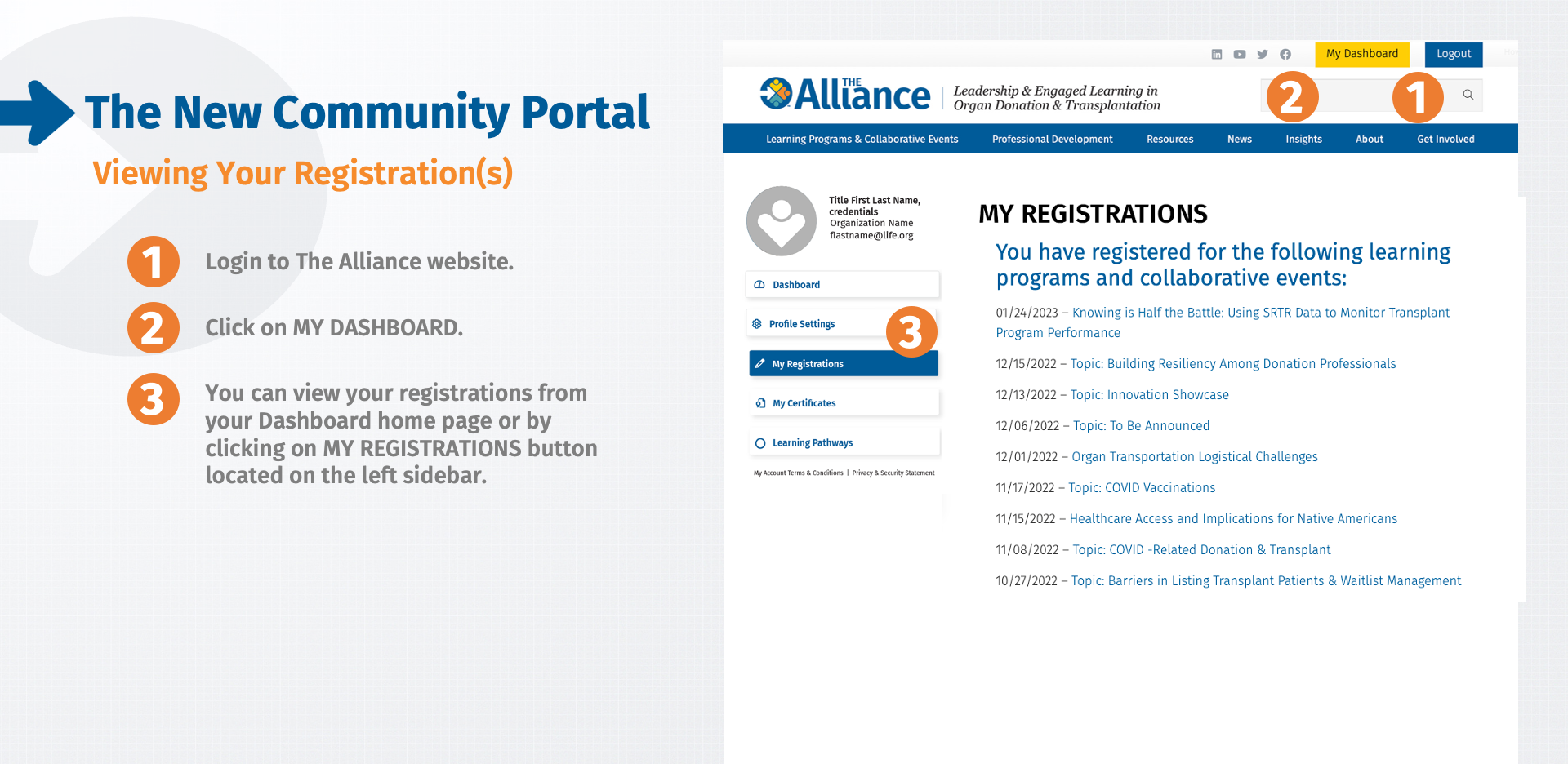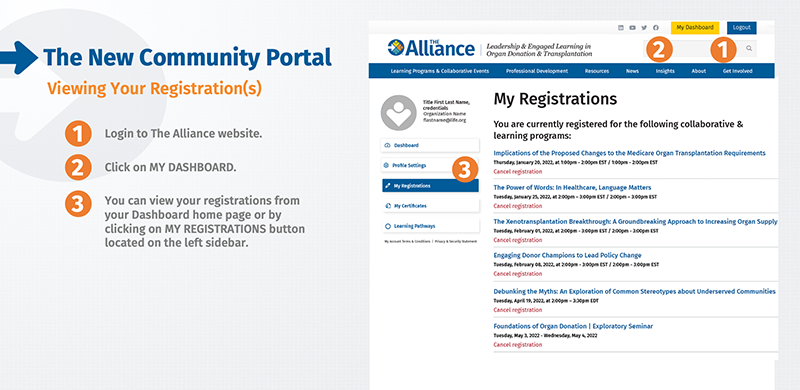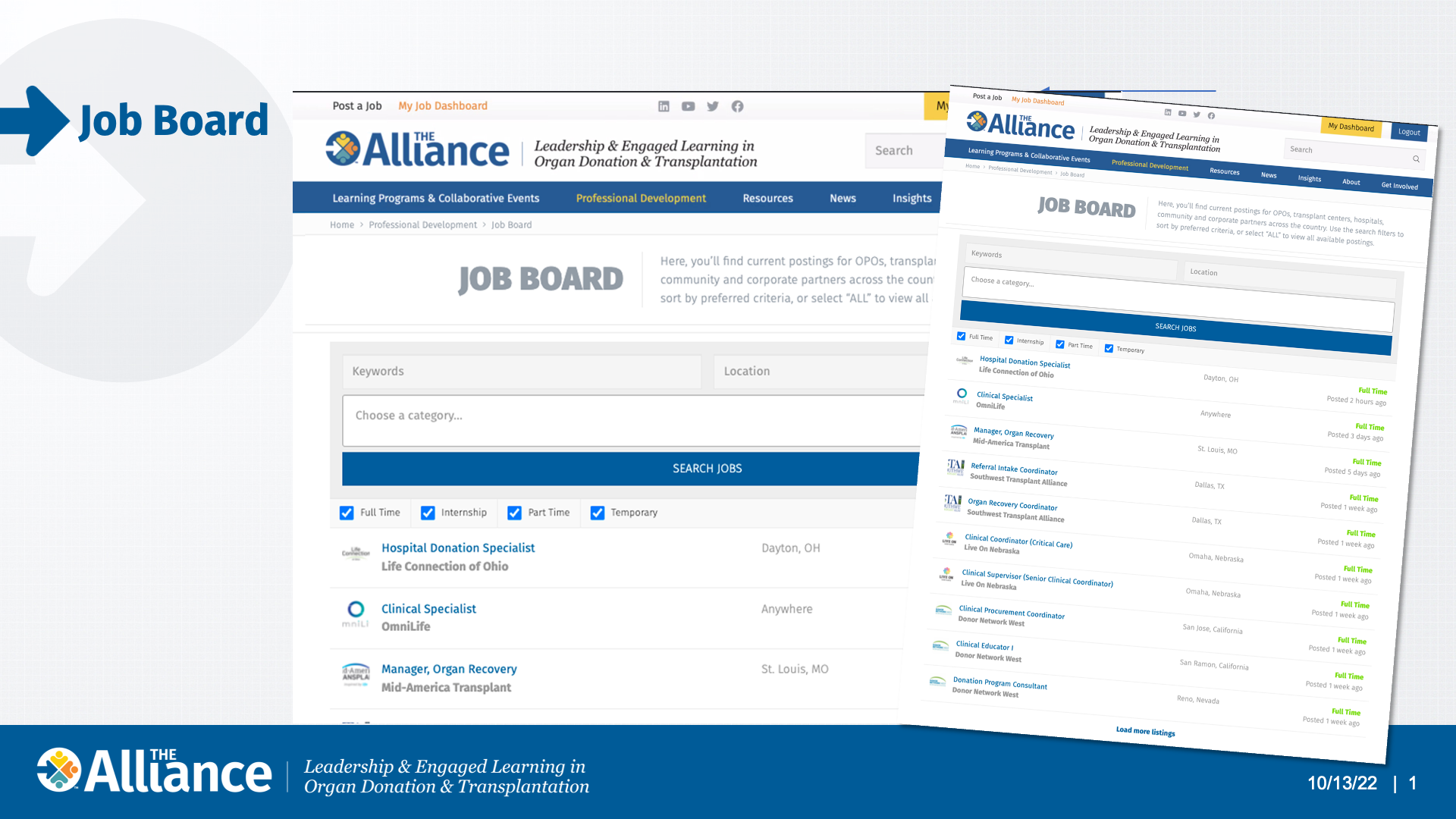Help Center
and FAQs
Need help? Get the support you need—all in one place. Our help center provides answers to the most frequently asked questions. Learn how to manage your dashboard, reset your Alliance ID password, register for an event and more.
Continuing a commitment to enhanced learning, The Alliance has unveiled a new online Community Portal, offering a personalized way to manage learning opportunities, continuing education credits and more. Click here for more details about the new system.
Your Account
If you are already a member of the Alliance, your profile and membership information are already in the new system but you will have to reset your password in order to log into your new membership account. If you are a member of an Alliance professional or corporate partner organization, the link to reset your password should have arrived in your inbox. Check your spam/junk folders if you don’t see it in your email folder.
After resetting your password you will receive confirmation that your password has been successfully reset. You are now registered in our new community portal and will need to login again with your new password.
In the future, you will only need to log into the website using the top/right MY DASHBOARD button.
I did not receive a password reset email:
If you cannot locate the email in your inbox, check your spam / junk folder. If it’s not there, please contact us at [email protected]. We will look up your account and get back to you.
I do not have an account with the Alliance:
Please contact us at [email protected]. A member of our team will be in touch with you shortly.
Your new community portal features a dashboard which provides useful at-a-glance information about the activity on your account along with links to update your profile, view your reservations, download your certificates and engage in Alliance Learning Pathways.
It also includes reminders about upcoming signature events such as summits and conferences.
To navigate to your dashboard:
- Log in to the site and click on MY DASHBOARD.
- Your new dashboard keeps track of your registered learning programs, your course progress and accomplishments, your certificates and your profile information.
- You can also view our upcoming Advanced Learning Series and Conversation Series programs.
- We include reminders about upcoming signature events such as summits and conferences.
- You can always return to your dashboard from anywhere on the site by clicking on the topbar link labeled MY DASHBOARD.
Click on PROFILE SETTINGS in your dashboard. Please take a few minutes to fill in the appropriate fields and update any information for your profile. This information will be stored as part of your personal profile and you can update it at any point. Make sure to hit SUBMIT after updating your profile information.
I entered my profile information but I don’t see my profile in the public directory: Our public directory is used for speakers and other volunteer leaders.
I updated my profile setting in the dashboard but my public profile hasn’t changed: The public profile follows a separate process for formal approvals. If you would like to update your public profile, please contact us at [email protected].
I work with a number of organizations: If you work with more than one organization, you can add them under OTHER PROFESSIONAL ROLES. Click on the + button if you need to add more.
- Do organizations have a limited number of employees who can register for a profile?
- No. All employees of an organization can register for an account on The Alliance Community Portal.
- How can we register new employees for an account?
- Please direct new users to the following link to create an account: https://www.organdonationalliance.org/profiles/website/
- To register multiple users, please email a spreadsheet containing users’ first name, last name, title and email address to [email protected].
- If someone departs our organization, how can we remove their access?
- Please email us at [email protected] to make updates to your staff list.
- How can I review everyone who is currently listed under my organization?
- Please email us at [email protected] to request this report. You may make additions or removals and return it to us to update your employee roster.
Download, post or share instructions
Registering for Events
- Login to The Alliance website.
- Under Learning Programs & Collaborative Event in the main navigation menu, highlight to select Live Advancement Series Webinar.
- Select the webinar you would like to attend and click the DETAILS AND REGISTRATION INFO link associated with that particular webinar.
- Fill in the registration form, if required.
- To answer a specific question or to cover a specific concept, please include the question or brief description of the concept in the field provided.
- Check your inbox for a confirmation notice.
- As a reminder, you will receive alerts one week before, one day before and one hour before the start date and time.
I am not a member of The Alliance but I would like to attend a webinar: Please contact [email protected].
If an event is full: If your organization has exceeded the number of complimentary registrations allowed under your partnership, additional registrations may purchased using a credit card.
Viewing Your Registration(s):
- Login to The Alliance website.
- Click on MY DASHBOARD.
- You can view your registrations from your Dashboard home page or by clicking on MY REGISTRATIONS button located on the left sidebar.
Canceling Your Registration(s):
- Contact us at [email protected]
- Under Learning Programs & Collaborative Event in the main navigation menu, highlight to select Conversation Series Learning Program.
- Select the program you would like to attend and click the DETAILS AND REGISTRATION INFO link associated with that particular program.
- Fill in the registration form, if required.
- To answer a specific question or to cover a specific concept, please include the question or brief description of the concept in the field provided.
- Check your inbox for a confirmation notice.
- As a reminder, you will receive alerts one week before, one day before and one hour before the start date and time.
I am not a member of The Alliance but I would like to attend a conversation series learning program: All conversation series learning programs are available at no cost. When you fill out the registration form, you will gain access to a community portal account.
Viewing Your Registration(s):
- Login to The Alliance website.
- Click on MY DASHBOARD.
- You can view your registrations from your Dashboard home page or by clicking on MY REGISTRATIONS button located on the left sidebar.
- Can admins or Alliance Ambassadors register other staff members for learning programs?
- For live programs, all users must register as individuals using their personal login credential. Group viewing is still permitted and encouraged, but in order to claim CEs, each user must login and complete the on-demand learning evaluation later.
- Can admins view attendance records of everyone in their organization?
- Not at this time. While we are working toward a solution in the future, please email us at [email protected] to request records of CE completion for individuals in your organization.
- Will Alliance Ambassadors still be automatically registered for live webinars?
- No. Moving forward, please register yourself for learning programs using your individual login credential.
- For Professional Partner organizations, how many webinar registrations do we receive per live program?
- Professional Partners receive an allotment of complimentary registrations per Live Advancement Series program. Beyond your complimentary allotment, users may purchase additional connections for a nominal fee. Registration allotments are as follows:
- Platinum Circle / Advocate Level Partners: Unlimited complimentary registrations per live webinar
- Gold Circle / Supporter Level Partners: 20 complimentary registrations per live webinar
- Silver Circle / Friend Level Partners: 10 complimentary registrations per live webinar
- Professional Partners receive an allotment of complimentary registrations per Live Advancement Series program. Beyond your complimentary allotment, users may purchase additional connections for a nominal fee. Registration allotments are as follows:
How to…
Your ambassador is listed under your organization on the Professional Partner page.
Email us at [email protected]
We regularly have openings for multidisciplinary professionals to serve on our various national councils and workgroups. Please stay tuned to Alliance communications for current openings, or email us at [email protected]
There are many ways to financially support The Alliance, whether you are an individual or represent a hospital, OPO, transplant center or industry partner. Our team can help guide you through your options. Please email us at [email protected] to get started.
- Login to The Alliance website.
- As an administrator, you will see two links on the top utility bar: POST A JOB | MY JOB DASHBOARD
- Click on POST A JOB
- Begin by filling in all the pertinent information > Job Title, Location, Type (Full time, Part time, Temp, Internship), Category (We have created the most used job categories for you. If you don’t see one that fits the description of your position, please let us know.)
- Add a job description; and the URL where the applicant can apply or the email where you’d like the applicant to submit materials; add your company and your company’s main homepage URL; then finish your post by adding your organizations tagline if there is one; a video if you have one; your Twitter feed and logo.
- Click PREVIEW to review.
- Click SAVE DRAFT if you would like to finish the process later.
- After your position is submitted, we will review it and make it public.
- To edit your post, log into the site and click on MY JOB DASHBOARD. You can manage your listings from this dashboard.
- FILLED > YES to unpublish your post. It will still remain in our database in case you’d like to repost it.
- Posts will remain active for 60 days.
Webinar Sponsorship Program
As the presenting sponsor of a specialty webinar, you may help identify a relevant topic or potential speaker for a webinar presentation, promoted to our digital subscriber audience of more than 19,000 professionals. Topic and content are subject to approval criteria. Available to Advocate Level Corporate Partners only.
Share Your Ideas
Getting involved in your community of practice can help form and strengthen relationships. It lets you meet others with common interests and needs and offers endless opportunities to share your experience and ideas.
Contact Us
We’d love to hear from you.